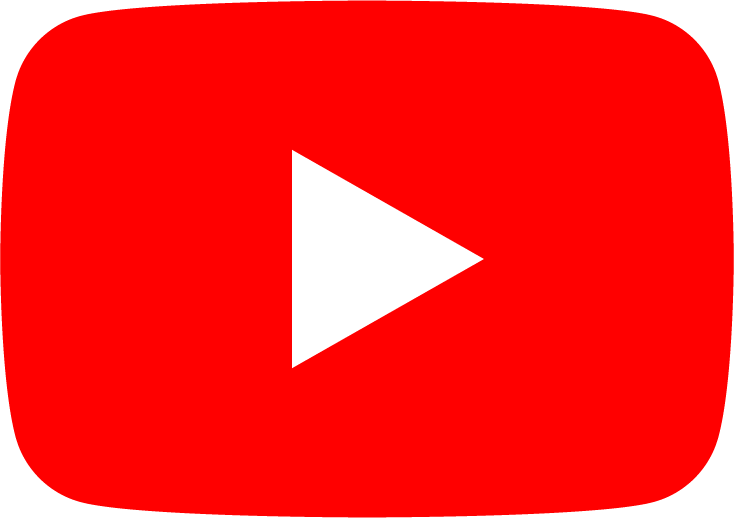Product Review: Glorious D2 Wireless Mouse

I hate reviews that start with bombastic statements, but I’ve been using the Glorious D2 Wireless Mouse for about a month and during my time it has become my favourite bit of kit on my desk… a desk that has guitar picks and a slightly tepid cup of tea on it. Now I’ve got that out of the way, let me get into the review properly with a bit of groundwork.
After growing their business by creating keyboards and keycaps for enthusiasts, Glorious has been branching out into other parts of the PC gaming sphere. Their latest attempt is the D2 Wireless Mouse, a lightweight wireless mouse ergonomically designed to fit around medium-large hands. Two sleek bars of RGB lights slide down each side of the mouse, and a pocked body gives you a nice look at all the electronics that are hidden inside.
Upon opening the box, the D2 Wireless Mouse looks like any other unit; except for the holes at the back of the unit where you can see the inner workings, nothing really stands out. Once I turned the mouse on though, things quickly dropped into place. The RGB colours sprang to life, pulsating the area around the mouse and illuminating the inside, giving a cool look to what would normally be a forgettable bit of kit.
After I got over the joy of having another product that could spew all the colours of the rainbow in the darkness, I thought it best to try the product. I was shocked at how well my hand molded to the subtle curvature of the left-hand side of the mouse. After years of having a generic mouse, having something designed with comfort at the forefront of a product was mind blowing.
The mouse feels great in hand and zipping around Call of Duty Warzone felt great. The Glorious D2 Wireless Mouse can move up to 26,000 DPI, a blisteringly fast speed that’s great when gaming. However this does lead to my first bone of contention, to get the full speed out of the mouse, you have to install Glorious’ proprietary software to unlock it. I mean, the interface is nice and you do get additional RGB settings to play with, but it’s not convenient if you have multiple devices with different requirements.
Glorious D2 Wireless Mouse
Where I cannot fault the D2 Wireless Mouse is on its connectivity and battery life. The mouse comes with two wireless options, Bluetooth and 2.4G (provided by a handy dongle). Connecting the mouse is as easy as setting the slider under the mouse to the appropriate channel and I found no issues connecting it to a PC, Mac or Chromebook. During my testing, I had the 2.4G dongle in my PC with Bluetooth enabled on my Chromebook, and the mouse connected to the relevant device within a second of switching the toggle. I found no loss of connection between the mouse and the connected device, nor did I experience any stuttering or unwanted cursor jumping, both of which were present on my cheap unbranded mouse. Even when the mouse went into sleep mode after a few minutes of inactivity, the connection was established before I had time to realise anything had changed.
On top of the wireless options, a USB-C cable is included to provide a wired connection, as well as charge the battery. While charging, the unit will default to wired connectivity only, so as unlikely as this is, if you want to refill the mouse on one device and use another, this can’t be done. The battery itself is said to last 200 hours with a Bluetooth connection and 110 on 2.4G. While I didn’t accurately measure this, I managed to squeeze 4 full days of wireless use out of it, which included full power on the RGB lights, swapping between different desktops and leaving it on standby outside of the 9-5 life. If the RGB was turned down and I only used the Bluetooth connection, then I’d probably eke out a few more days of use.
Sadly, there is one major sticking point with the D2 Wireless Mouse, and that’s its orientation. There is only a right-handed option for the unit, meaning that lefties are missing out on an otherwise great bit of kit. From a business side, I can see the reasons why there wouldn’t be concessions on the design or an alternative model but I think it’d be handy for a flipped version so that left-handers can experience true comfort. I can even imagine gamers picking up two mice, and using the additional software to create macro buttons and using them in a VR-controller style.
While testing the Glorious D2 Wireless Mouse, I’ve been blown away by how quickly it connects to my devices and how responsive it is. Even though it isn’t designed for lefties and you do need additional software to get the most out of the kit, its ergonomic design feels right under the hand. The battery life is measured in days and I experienced no dropped connections. For gaming enthusiasts, or anyone wanting the best of the best, the Glorious D2 Wireless Mouse is certainly one to consider.
In the interest of full disclosure, VGamingNews was provided with a copy of the product to conduct this review.
Thanks for taking the time to read our review. If you’d like to support us further, please consider buying us a coffee!